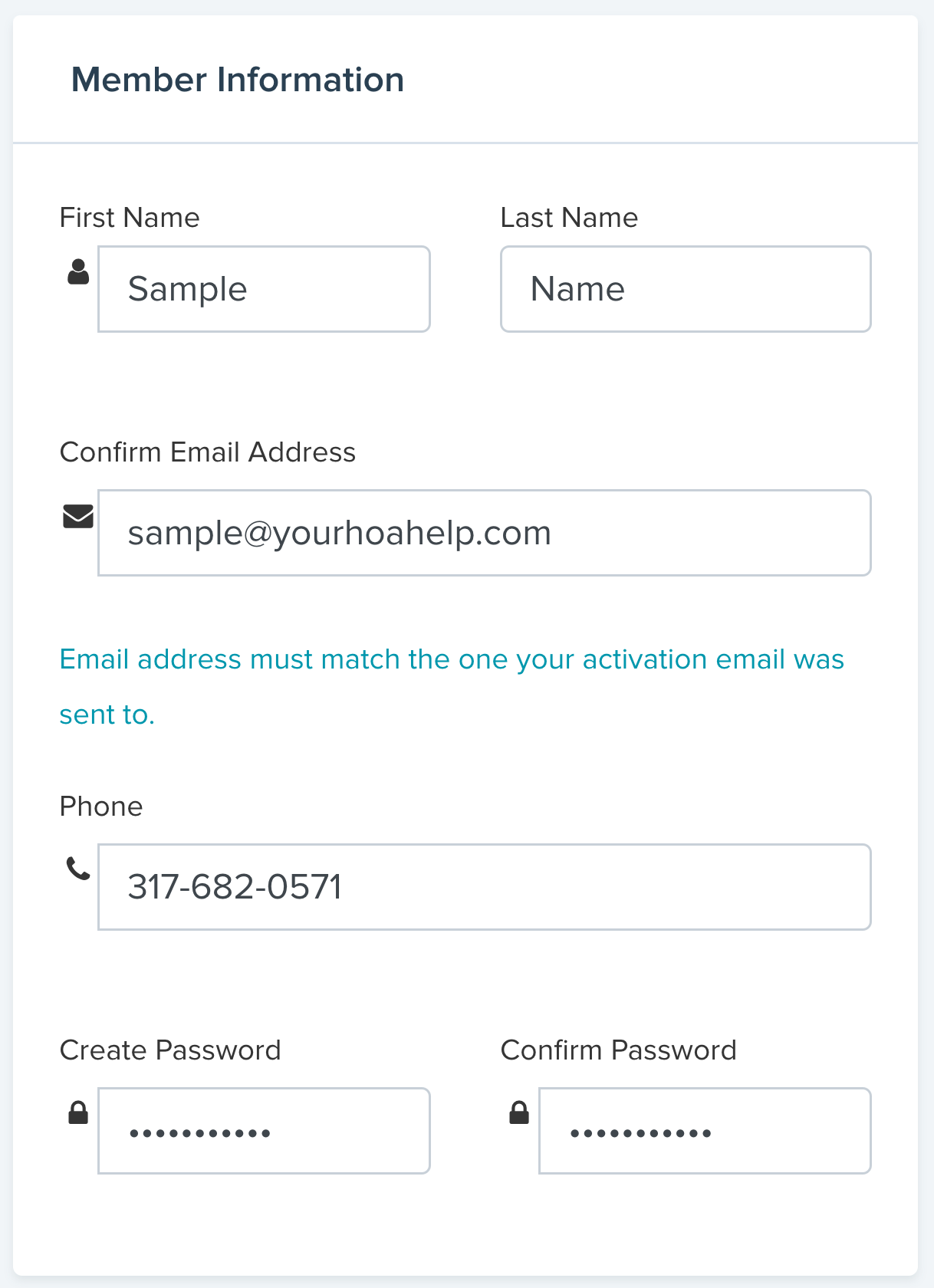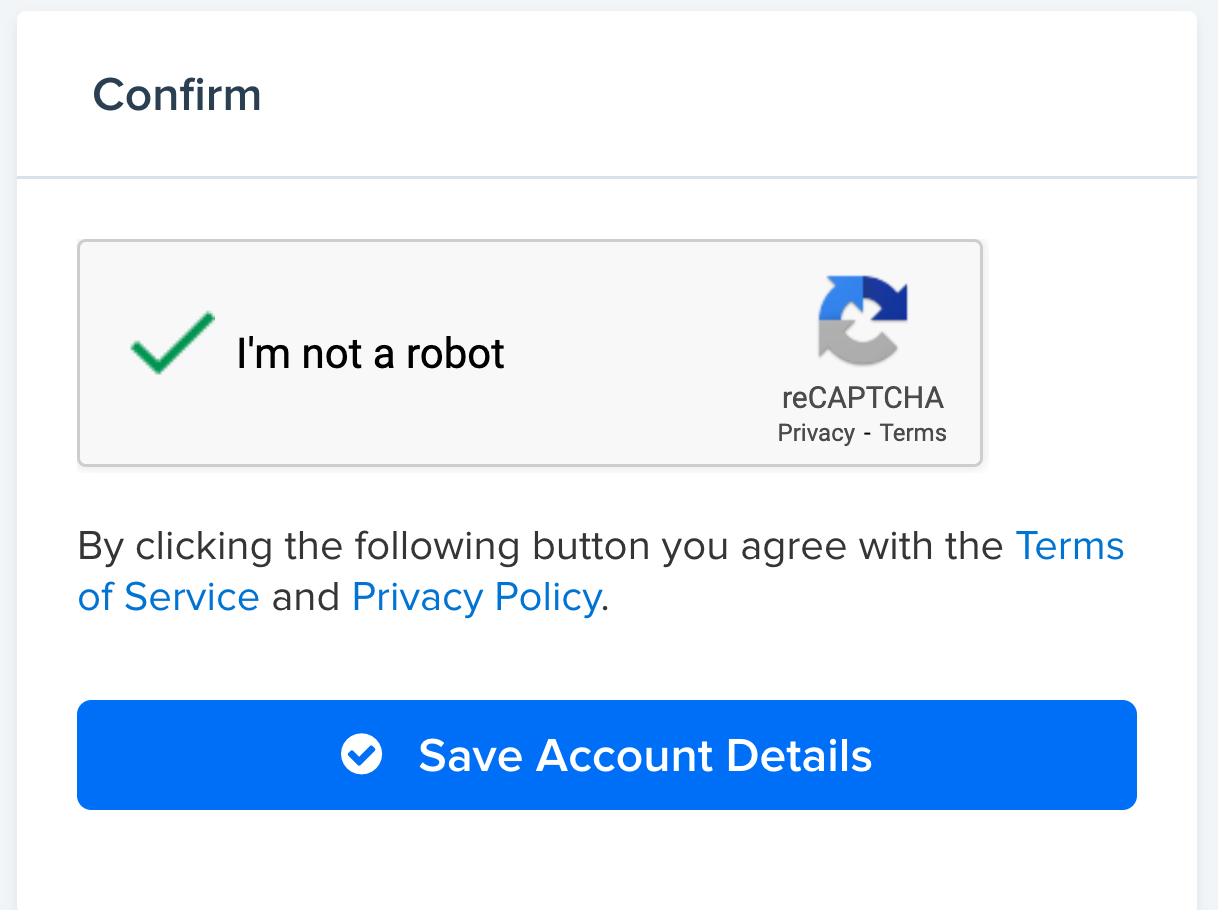Account Registration
Here is how you create your homeowner account.
You will receive and email invitation stating that Your HOA has invited you to access your communities portal. Press the "Setup my Account" button in the email to begin.
You will be redirected to an account setup page. Fill out your First Name, Last Name, Email and Phone Number. This information needs to be accurate so that we can contact you with important HOA matters.
Enter a password for your account that includes at least (8) digits and must be a combination of uppercase letters. lowercase letters and numbers. Confirm the password.
Enter a mailing address. This will be the mailing address that we will mail any communication from the HOA. Not to worry, you can always update it later if you need to.
Complete the reCaptcha test by clicking the check box. This is merely here to keep spam to a minimum.
Once you are finished, click the "Save Account Details" button.
If you have questions, please reach out to our team directly.