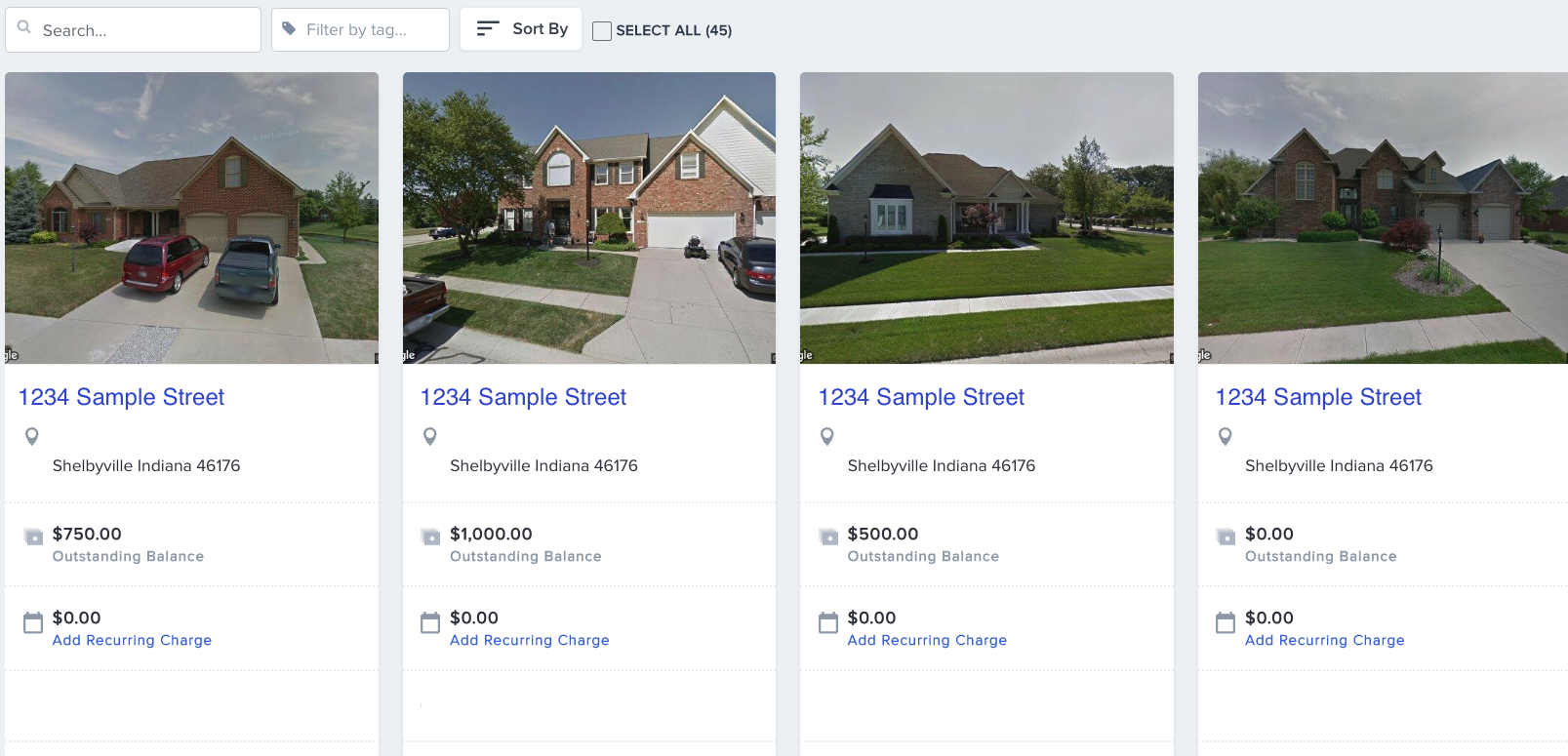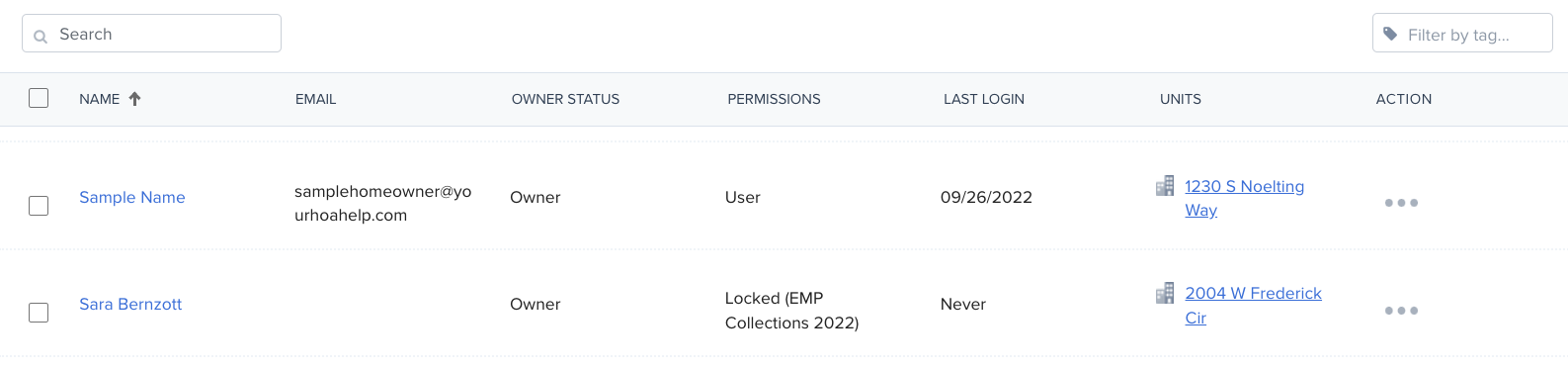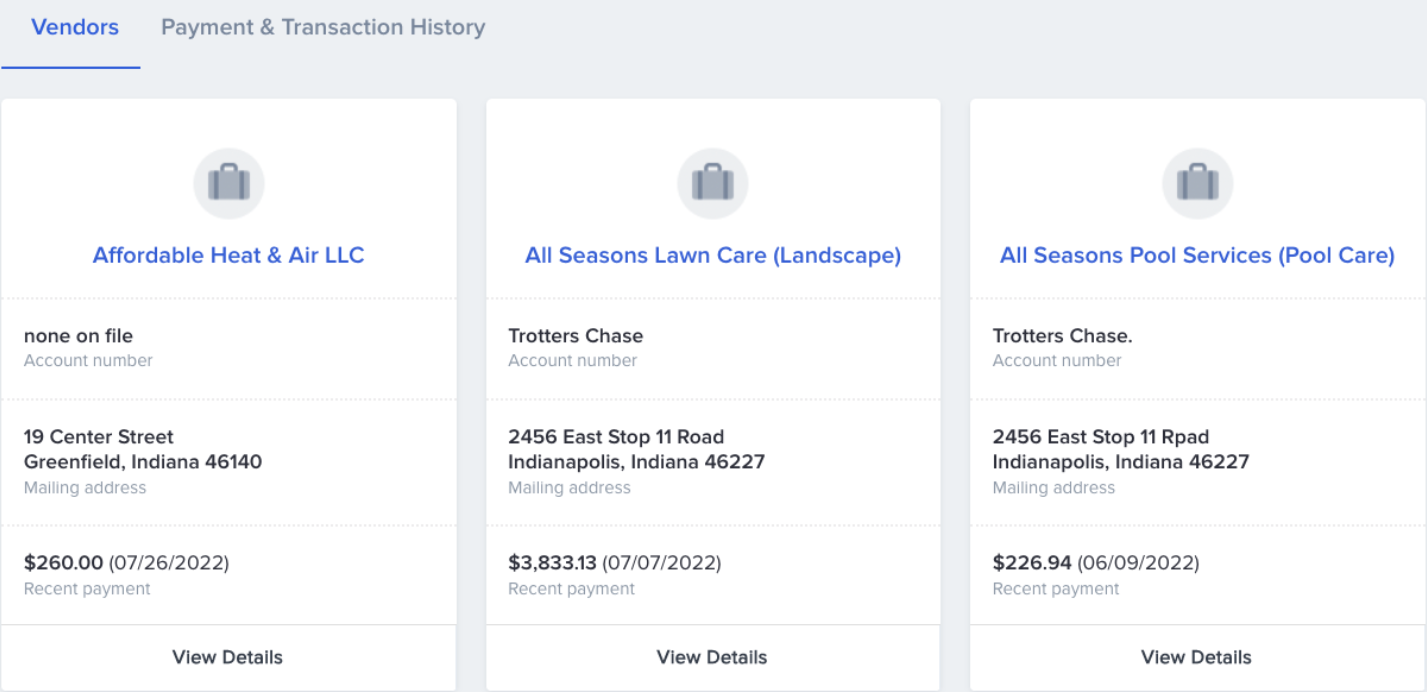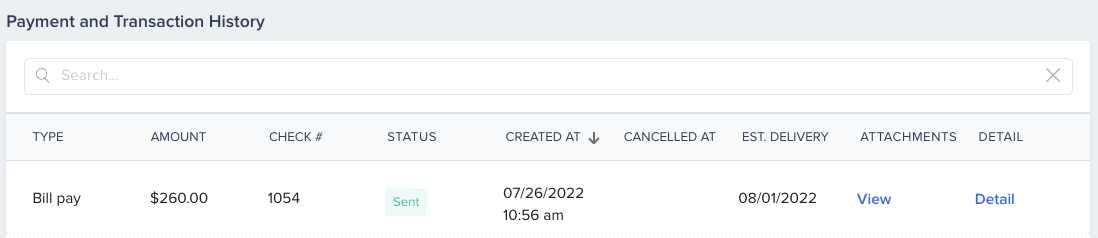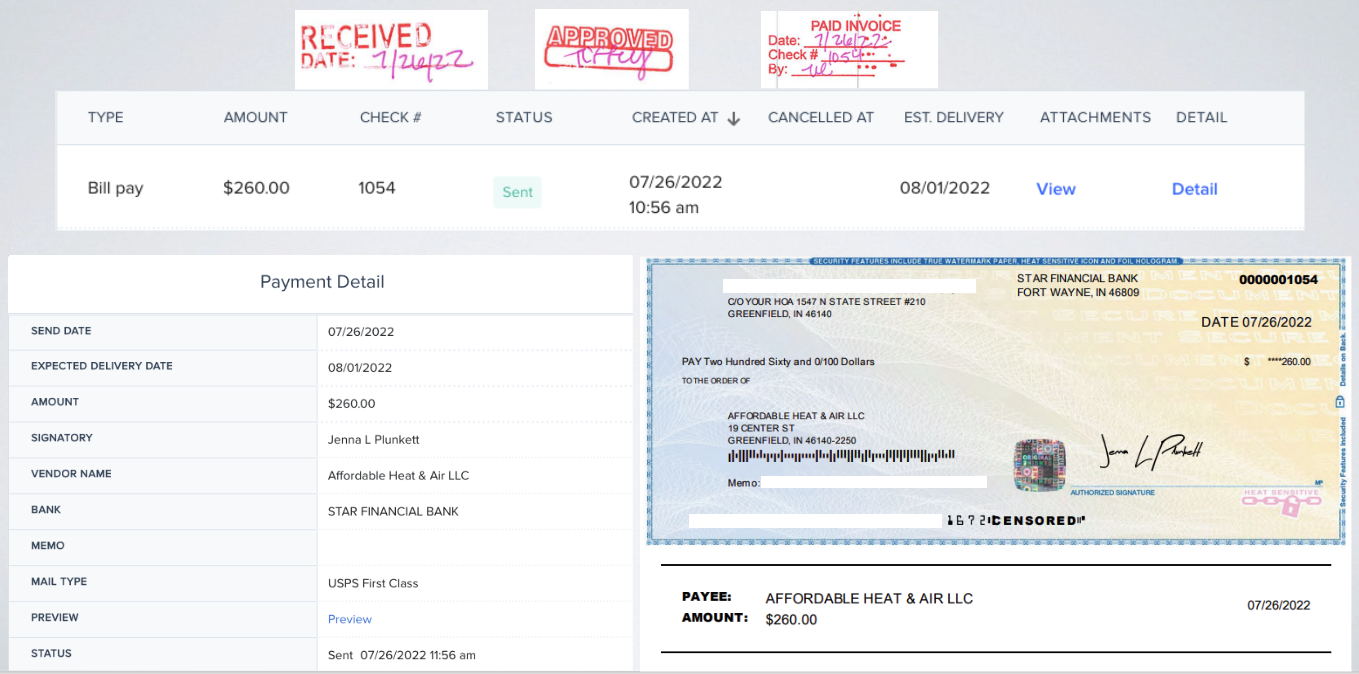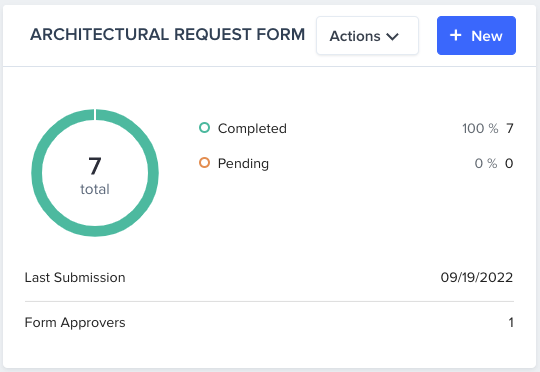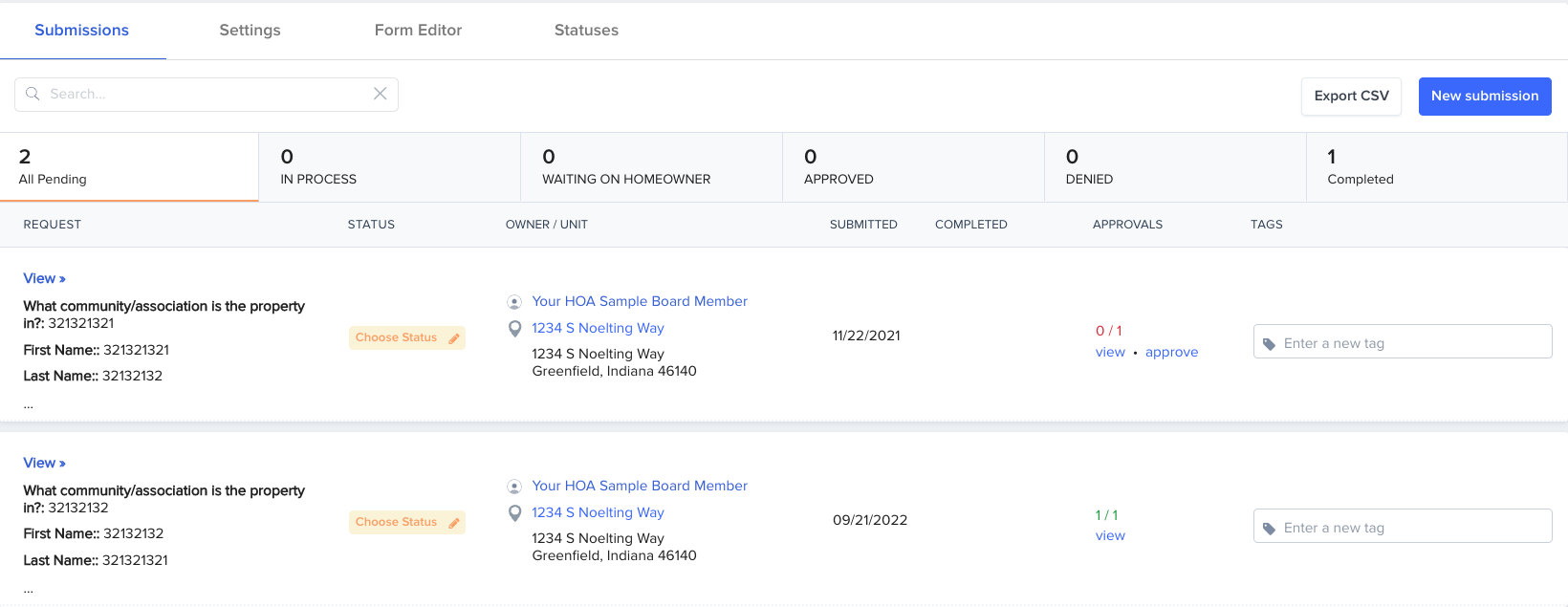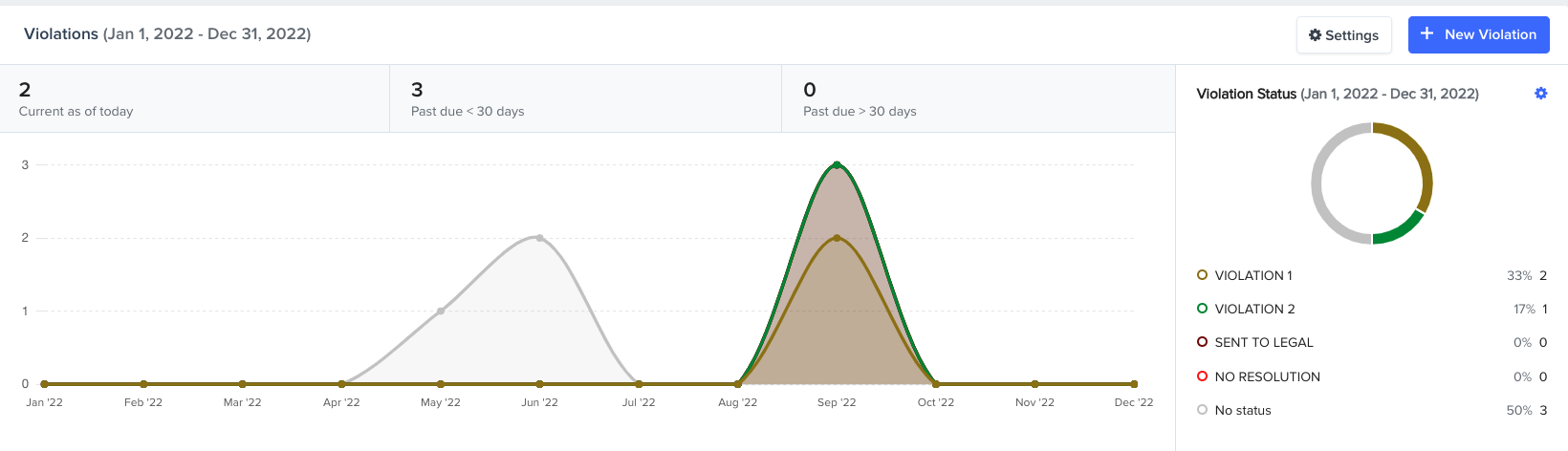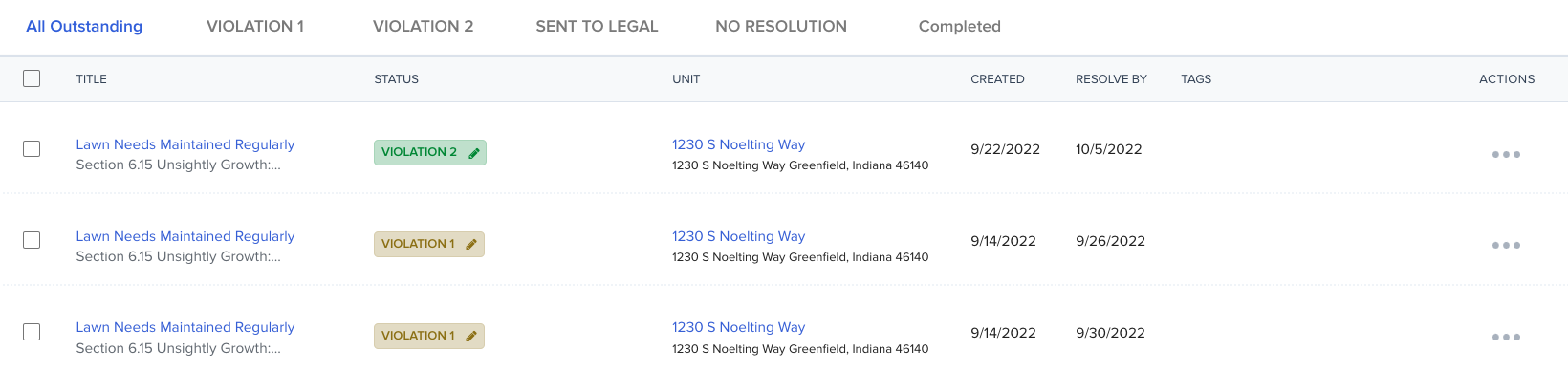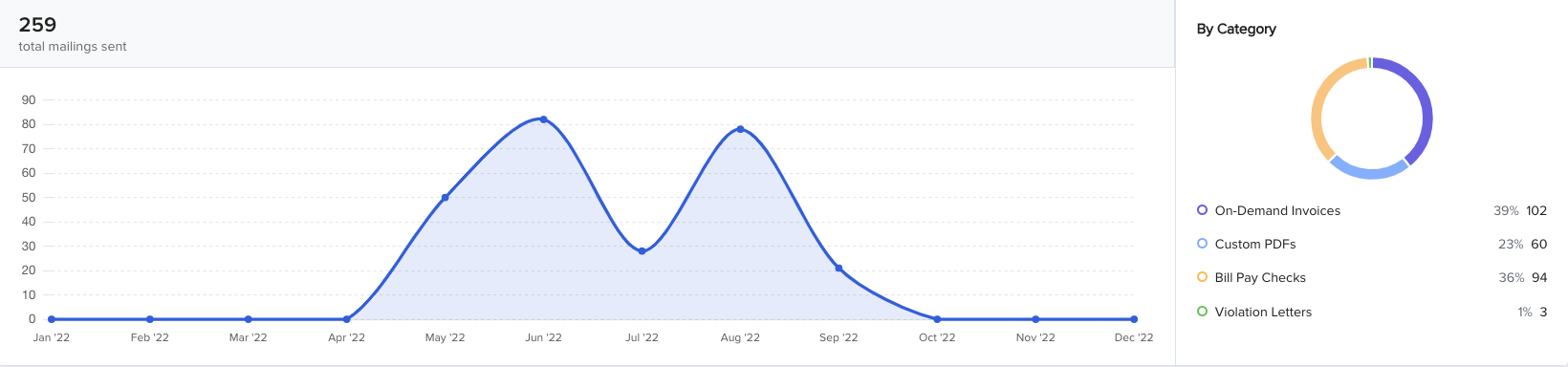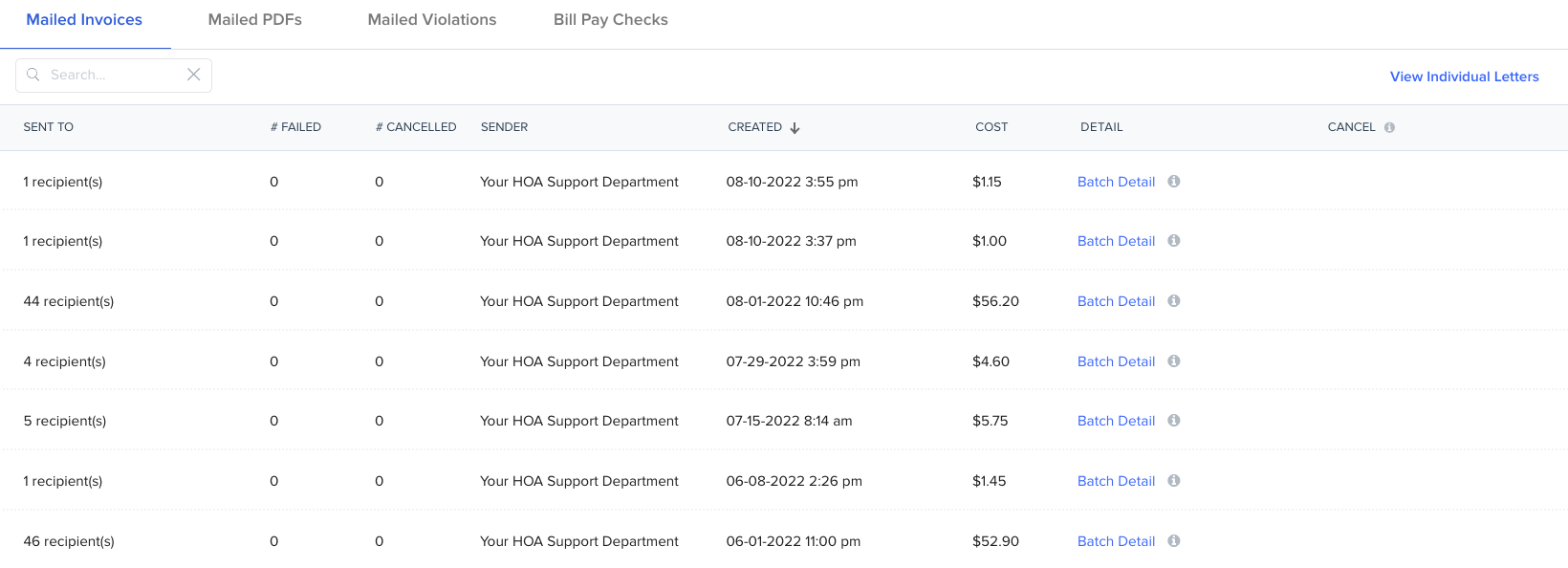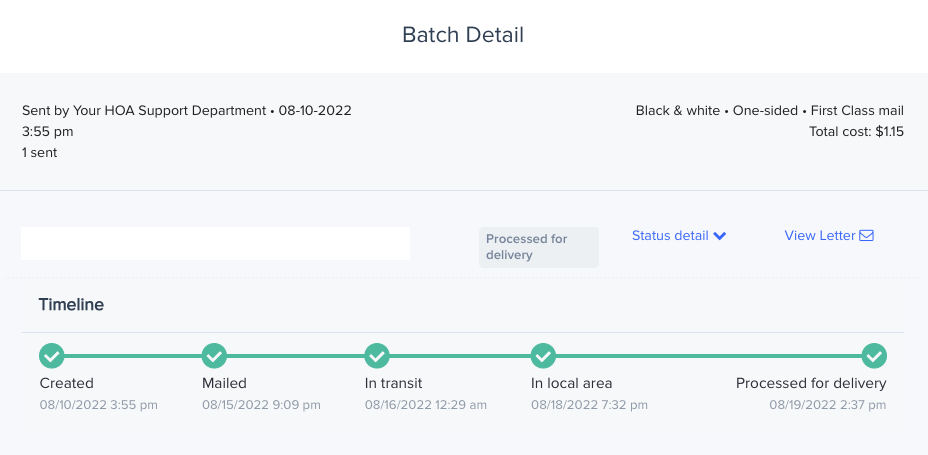Board Member Access:
We make access to the information you need to make your job as a board member easier than you ever thought it could be.
Units:
On the units page, you will be able to access all of the units within the community. This will allow you full access to all information for those homeowners including all communication that our team has with the homeowner.
People:
On the people page you will see all of the homeowners listed. Along with their names, you can view the emails, the owners status, their permissions, their last login date and their Unit.
Note: The permissions line will tell you if they are a homeowner (user), if they have custom permissions (board members) or if they are "locked for collections".
Vendors:
On the vendors page you can find all of the information about the association's vendors. You can view the vendor details and see the vendor payment history.
When viewing a vendor, you can see the payment history including the amount, check #, created date, estimated delivery date, and invoice attachment (with internal control stamping) and the actual check that was sent to the vendor.
Architectural Requests:
Architectural requests are received by our Property Support Department, and checked for completeness. Once they are determined to be an approvable project we make sure that it is complete and ready for approval, our Team will send the approval notification to the board for approval. The approval is done through the portal.
You will be able to see requests that are Pending, In Process, any that are Waiting on the Homeowner, all Approved and any Denied all in one place.
To view a request, click on View >
Violations:
When our team finishes an inspection, they will send the list over to the board for approval. Once approved, those violation letters will be emailed and mailed to the homeowner(s).
In the violation module, you will see a graph that will give you a summary of all violations.
Below that, you can view the Violations. They are sorted by Outstanding, Violation 1, Violation 2, Sent to Legal, No Resolution and Completed.
Mail Room:
The mail room tab allows you to view all of the mailings that have gone out for your association. This can include newsletters, invoices, vendor payments and more.
Below that, you can view the different mailings. They are sorted by Mailed Invoices, Mailed PDFs (letters), Mailed Violations and Bill Pay Checks (vendor payments).
The "batch detail" will show you a breakout of the date, time, cost, mailing option (first class) and delivery confirmation.
If you have questions, please reach out to our board team directly.